Quick Start
Windows
NVIDIA
While you have installed NVIDIA graphic card drivers, the OpenCL related headers and libraries has also been installed. You can compile the OpenCL code by adding both paths of headerInclude and Linking lib. The following is the C++ example in Visual Studio 2017.
- OpenCL path in NVIDIA drivers
- header
include:C:\Program Files\NVIDIA GPU Computing Toolkit\CUDA\v8.0\include\. There must existCL/cl.h. - Linkging
lib:C:\Program Files\NVIDIA GPU Computing Toolkit\CUDA\v8.0\lib\Win32. There must existOpenCL.lib.
- header
In
Visual Studio 2017, right-click the project and select theproperties.- under
C/C++, addincludepath toAdditional Include Directories.
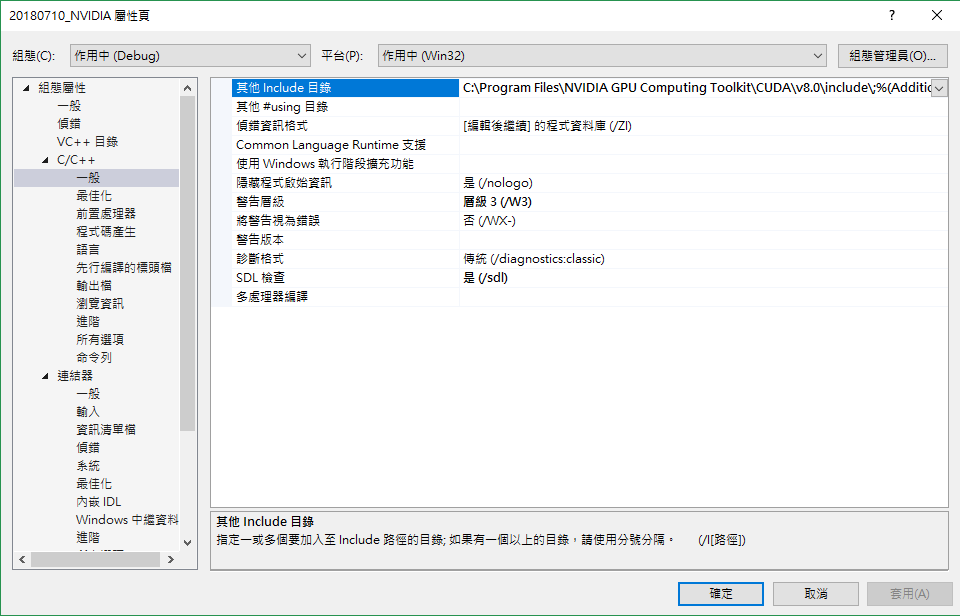
- under
Linker, addlibpath toAdditional Library.
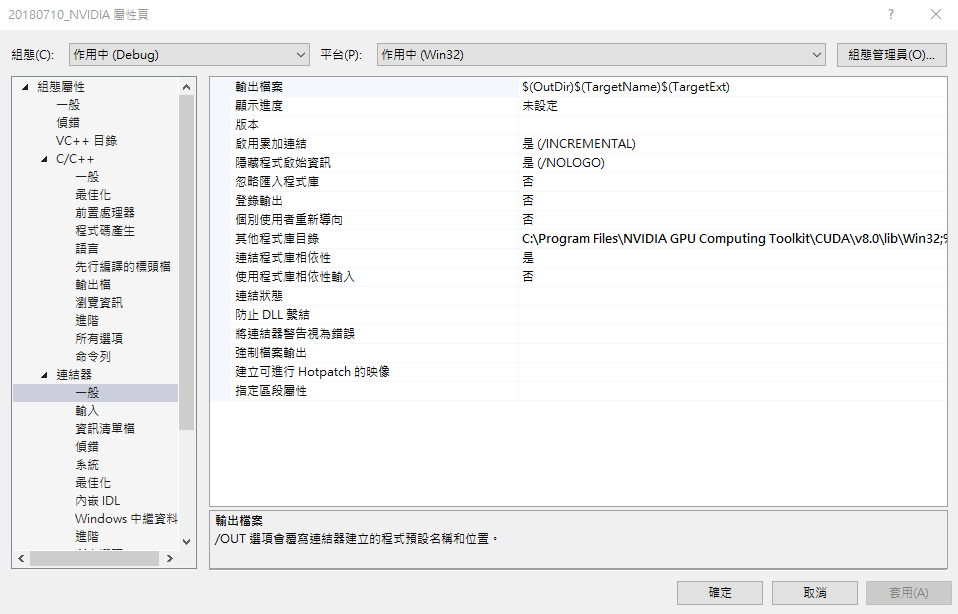
- under
Example Code
The following is the quick example for finding devices over OpenCL on NVIDIA in Windows.
#include <iostream>
#include <cstdlib>
#include <vector>
#include <string>
#ifdef __APPLE__
#include <OpenCL/opencl.h>
#else
#include <CL/cl.h>
#endif
using namespace std;
int main(int argv, char* args[]) {
cout << "Hello world, OpenCL!" << endl;
// count pltforms
cl_int err;
cl_uint num;
err = clGetPlatformIDs(0, 0, &num);
if (err != CL_SUCCESS) {
cerr << "Unable to get platforms" << endl;
return 0;
}
else {
cout << num << endl;
}
// get platform IDs
vector<cl_platform_id> platforms(num);
err = clGetPlatformIDs(num, &platforms[0], &num);
if (err != CL_SUCCESS) {
cerr << "Unable to get platform ID" << endl;
return 0;
}
else {
// list all platform ID
for (int i = 0; i < num; i++) {
cout << platforms[i] << "\t";
}
cout << endl;
}
// create the OpenCL context, clCreateContextFromType()
// clCreateContextFromType(property of context, device_type, ...)
// device_type
// |- CL_DEVICE_TYPE_CPU:使用 CPU 裝置
// |- CL_DEVICE_TYPE_GPU:使用顯示晶片裝置
// |- CL_DEVICE_TYPE_ACCELERATOR:特定的 OpenCL 加速裝置,例如 CELL
// |- CL_DEVICE_TYPE_DEFAULT:系統預設的 OpenCL 裝置
// |- CL_DEVICE_TYPE_ALL:所有系統中的 OpenCL 裝置
cl_context_properties prop[] = { CL_CONTEXT_PLATFORM, reinterpret_cast<cl_context_properties>(platforms[0]), 0 };
cl_context context = clCreateContextFromType(prop, CL_DEVICE_TYPE_DEFAULT, NULL, NULL, NULL);
if (context == 0) {
cerr << "Can't create OpenCL context\n";
return 0;
}
// get the device list, clGetContextInfo()
// first is to get the memory size for saving the device list
size_t cb;
clGetContextInfo(context, CL_CONTEXT_DEVICES, 0, NULL, &cb);
// listing all devices
vector<cl_device_id> devices(cb / sizeof(cl_device_id));
clGetContextInfo(context, CL_CONTEXT_DEVICES, cb, &devices[0], 0);
// get device name
clGetDeviceInfo(devices[0], CL_DEVICE_NAME, 0, NULL, &cb);
string devname;
devname.resize(cb);
clGetDeviceInfo(devices[0], CL_DEVICE_NAME, cb, &devname[0], 0);
std::cout << "Device: " << devname.c_str() << "\n";
clReleaseContext(context);
system("PAUSE");
return 0;
}