MVC-based Web API
Restful API 為目前主流的資料傳輸方式之一,其 JSON 資料格式更有許多標準函式庫能直接進行處理。底下透過 MVC 設計方式,創建一個 Web API。
範例檔案 : 20160411_MVCWebApi.rar
開發環境
- Visual Studio 2015 Community
- ASP.NET 4.5.2
開始一個 VS 專案
由「檔案」 > 「新增」 > 「專案」 > 選擇 Visual C-sharp 「Web」 > 「ASP.NET Web 應用程式」 > 選擇 「Web API」 > 右側「變更驗證」 > 「無驗證」

開啟後,可以直接點擊瀏覽器來執行,此時會出現下列畫面,其網址為 http://localhost:9000
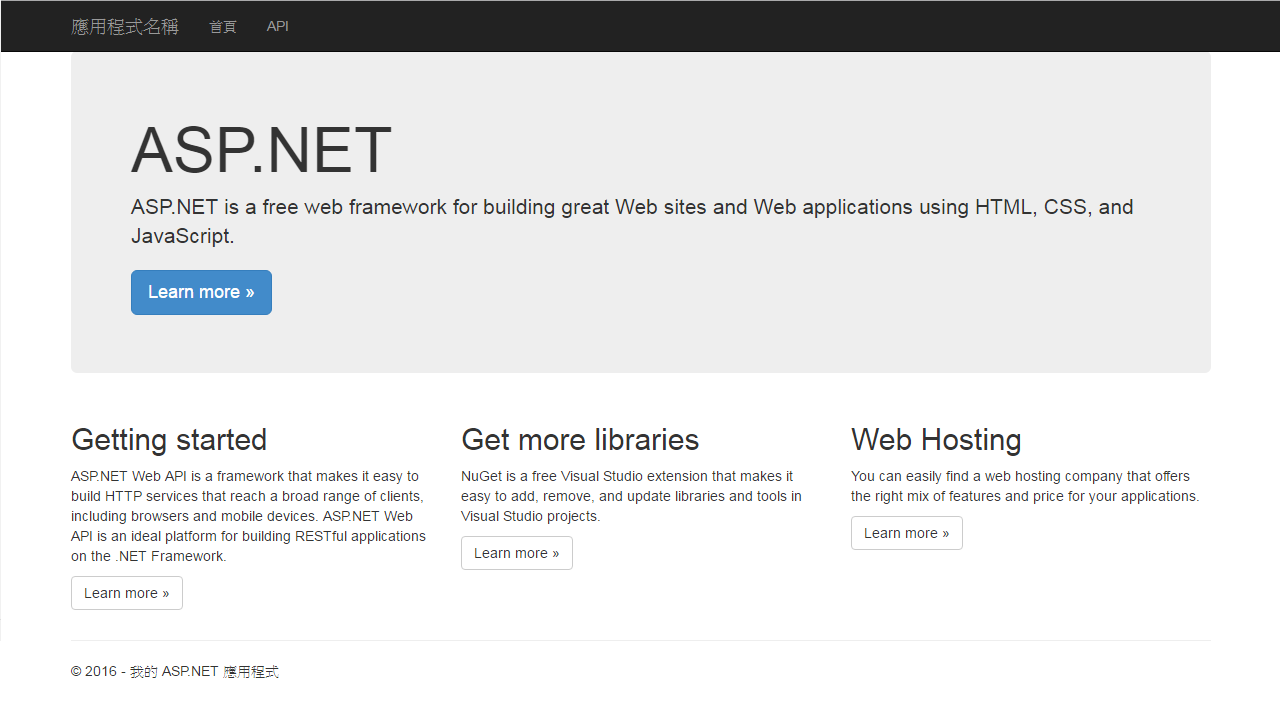
此時若是將網址改成 http://localhost:9000/api/values ,於 「 chrome 」中會出現下列 XML 內容;
This XML file does not appear to have any style information associated with it. The document tree is shown below.
<ArrayOfstring xmlns:i="http://www.w3.org/2001/XMLSchema-instance" xmlns="http://schemas.microsoft.com/2003/10/Serialization/Arrays">
<string>value1</string>
<string>value2</string>
</ArrayOfstring>
但若是使用 「 Internet Explorer 」則會以下載的方式出現 「 values.json 」,其內容為 json 格式,並以 list 方式出現,如下;
["value1","value2"]
初探 Web API
若是打開方案總管中的 Global.aspx ,會看到下方的內容;
// ...
namespace webapiJsonNet
{
public class WebApiApplication : System.Web.HttpApplication
{
protected void Application_Start()
{
AreaRegistration.RegisterAllAreas();
// 註冊 Web API 的路由器內容,名為 WebApiConfig
GlobalConfiguration.Configure(WebApiConfig.Register);
FilterConfig.RegisterGlobalFilters(GlobalFilters.Filters);
RouteConfig.RegisterRoutes(RouteTable.Routes);
BundleConfig.RegisterBundles(BundleTable.Bundles);
}
}
}
其中一段 GlobalConfiguration 說明了 Web API 路由設定,接著打開 App_Start 資料夾中的 WebApiConfig.cs ,則會出現下列程式碼;
// ...
namespace webapiJsonNet
{
public static class WebApiConfig
{
public static void Register(HttpConfiguration config)
{
// Web API 設定和服務
// Web API 路由
config.MapHttpAttributeRoutes();
config.Routes.MapHttpRoute(
name: "DefaultApi",
routeTemplate: "api/{controller}/{id}",
defaults: new { id = RouteParameter.Optional }
);
}
}
}
- 可以看見位於 App_Start 資料夾中的 WebApiConfig.cs 定義了 Web API 的路由器
- 其中一函式 config.Routes.MapHttpRoute() 說明了路由位址,即網路位址的 URL
- 其中 name 為路由器名稱 (不能重複)
- routeTemplate 為路由位址,與取得參數值的方式
- defaults 則是定義取得參數的方法或該設定
因此若打開 Controllers 資料夾中,會發現有 ValuesController.cs 的類別,此類別名稱 (Values,即是控制器的名稱),便是在 WebApiConfig.cs 中路由器所定義 routeTemplate 的 controller 名稱,因此於網頁中便可以透過 http://localhost:9000/api/Values 來存取 api,而其內容便定義下列各項 CRUD 的操作方式;
// ...
namespace webapiJsonNet.Controllers
{
public class ValuesController : ApiController
{
// GET api/values
public IEnumerable<string> Get()
{
return new string[] { "value1", "value2" };
}
// GET api/values/5
public string Get(int id)
{
return "value";
}
// POST api/values
public void Post([FromBody]string value)
{
}
// PUT api/values/5
public void Put(int id, [FromBody]string value)
{
}
// DELETE api/values/5
public void Delete(int id)
{
}
}
}
而函式 Create, Read, Update 及 Delete 便是相對應為 Post(), GET(), Put() 與 Delete() 函式,此便是可以透過 $.ajax 與。而因為網頁預設為 GET() 內容,因此當以網頁瀏覽 http://localhost:9000/api/Values 時,會直接呼叫 GET() 函式。其中函式 GET() 被重載,因此能夠依不同的參數值而有不同的處理。當以網頁瀏覽 http://localhost:9000/api/Values/1 時,因為有傳入 id (在 WebApiConfig.cs 中被定義為 RouteParameter.Optional),因此會回傳 Get(int id) 執行後的結果 (即 "value")。因為 MVC 架構下,Controller 會直接將結果傳給 View 進行呈現,因此 Controller 直接透過 return 被視為將資料傳送至前端。
Controller 處理回傳給 View 的物件
在 MVC 架構下,controller 被視成流程管理員,介接在 data module 與 view 中,因此透過 controller 可以將來自 module 的資料進行準備,然後將之回傳給 View。
常用有數種 controller 方法來準備回傳給 View 的資料,如下數種;
透過 IEnumerable 將以 List (即本例) 的字串物件直接回傳給 View,或是透過 dictionary 的字串物件方式。
在 OData 中,透過 SingleResult
的方式回傳給 View。 透過 JSON.NET 中 JsonConvert.SerializeObject(dataTable, Newtonsoft.Json.Formatting.Indented) 方式,並以 StringContent 與 HttpResponseMessage 方式將此字串回傳給 View。
接下來將會透過第一種方式 IEnumerable 來準備不同的回傳資料。
- 回傳 dictionary 型態 (key,value) 的 JSON 資料,期望呈現結果如下;
{
"key1":"value1",
"key2":"value2",
"key3":"value3"
}
則其實作方式如下;
public Dictionary<string, string> Get()
{
// 以 dictionary 方式準備資料
Dictionary<string, string> dict = new Dictionary<string, string> { };
dict.Add("key1", "value1");
dict.Add("key2", "value2");
dict.Add("key3", "value3");
return dict;
}
- 回傳 dictionary 的 list 型態資料,期望呈現結果如下 (此亦為最常見的 JSON 傳輸資料方法);
[
{
"key1":"value1",
"key2":"value2",
"key3":"value3"
},
{
"K1":"V1",
"K2":"V2",
"K3":"V3"
}
]
則其實作方式如下;
public IEnumerable<Dictionary<string, string>> Get()
{
Dictionary<string, string> dict1 = new Dictionary<string, string> { };
dict1.Add("key1", "value1");
dict1.Add("key2", "value2");
dict1.Add("key3", "value3");
Dictionary<string, string> dict2 = new Dictionary<string, string> { };
dict2.Add("K1", "V1");
dict2.Add("K2", "V2");
dict2.Add("K3", "V3");
return new Dictionary<string, string>[] { dict1, dict2 };
}
設定回傳的資料格式 : 以 JSON 為主要資料型態
於 Global.asax 設定檔案之 Application_Start() 中加入下列其中一的方法,便可以在不同瀏覽器皆顯示出 JSON 型態的資料。
- 方法一:移除 XML 格式支援
GlobalConfiguration.Configuration.Formatters.XmlFormatter.SupportedMediaTypes.Clear();
- 方法二:於 JSON 格式中加入 header 為 text/html
GlobalConfiguration.Configuration.Formatters.JsonFormatter.SupportedMediaTypes.Add(new MediaTypeHeaderValue("text/html"));
- 方法三:保留 XML 設定,但調整 JSON 格式為主要呈現內容
var appXmlType = GlobalConfiguration.Configuration.Formatters.XmlFormatter.SupportedMediaTypes.FirstOrDefault(t => t.MediaType == "application/xml");
GlobalConfiguration.Configuration.Formatters.XmlFormatter.SupportedMediaTypes.Remove(appXmlType);
透過 URL 及路由器傳入多項參數
可以透過下列兩個方式來設定路由器,便可以由 URL 取得多項參數,底下以傳入五項參數為例;
傳入的參數分別為
- apikey (api 存取金鑰)
- service (服務名稱)
- date (選擇的日期)
- month (日期區間)
- datatype (存取格式)
使用 Web API GET() 方法的連結範例如下;
<!-- 路由設計 -->
http://localhost:9000/api/values/{apikey}/{service}/{date}/{month}/{datatype}
<!-- 使用範例 -->
http://localhost:9000/api/values/xoqpkhu7/service1/20160411/12/json
- 方法一:透過直接設定 Global.asax 方式,於 Application_Start() 函式中加入;
GlobalConfiguration.Configuration.Routes.MapHttpRoute(
name: "multipleparas",
routeTemplate: "api/{controller}/{apikey}/{service}/{date}/{month}/{datatype}"
);
其中, name 為路由器名稱,不可以重複, routeTemplate 則為路由器存取路徑
- 方法二:透過 App_Start 資料夾中 WebApiConfig.cs 底下的路由器註冊函式 Register(HttpConfiguration config) 來設定;
config.Routes.MapHttpRoute(
name: "multipleparas",
routeTemplate: "api/{controller}/{apikey}/{service}/{date}/{month}/{datatype}"
);
使用方法一或方法二皆可在準備定義使用此 API 的 controller 中進行下列實作來取得資料;
public Dictionary<string, string> Get(string apikey, string service, string date, string month, string datatype)
{
Dictionary<string, string> dict = new Dictionary<string, string> { };
dict.Add("FETCH_apikey", apikey);
dict.Add("FETCH_service", service);
dict.Add("FETCH_date", date);
dict.Add("FETCH_month", month);
dict.Add("FETCH_datatype", datatype);
return dict;
}
| 註解 |
|---|
| 需要注意的是於路由器的定義中, routeTemplate 的 URL 參數位址 (如前後順序)、參數數量等都必須與 controller 中實作的傳入參數相同。此外,在傳入參數的變數名稱,也必須相同,如 apikey 及 service 等。 |