MVC 透過 JSON.NET 創建 Web API
Restful API 為目前主流的資料傳輸方式之一,其 JSON 資料格式更有許多標準函式庫能直接進行處理。底下透過 MVC 設計方式,例用 JSON.NET 方式創建一個實作 GET 的 Web API。
範例檔案 : 20160512_WebAPIJsonNETTemplate.rar
開發環境
- Visual Studio 2015 Community
- ASP.NET 4.5.2
開始一個 VS 專案
由「檔案」 > 「新增」 > 「專案」 > 選擇 Visual C-sharp 「Web」 > 「ASP.NET Web 應用程式」 > 選擇 「Web API」 > 右側「變更驗證」 > 「無驗證」

開啟後,可以直接點擊瀏覽器來執行,此時會出現下列畫面,其網址為 http://localhost:9000
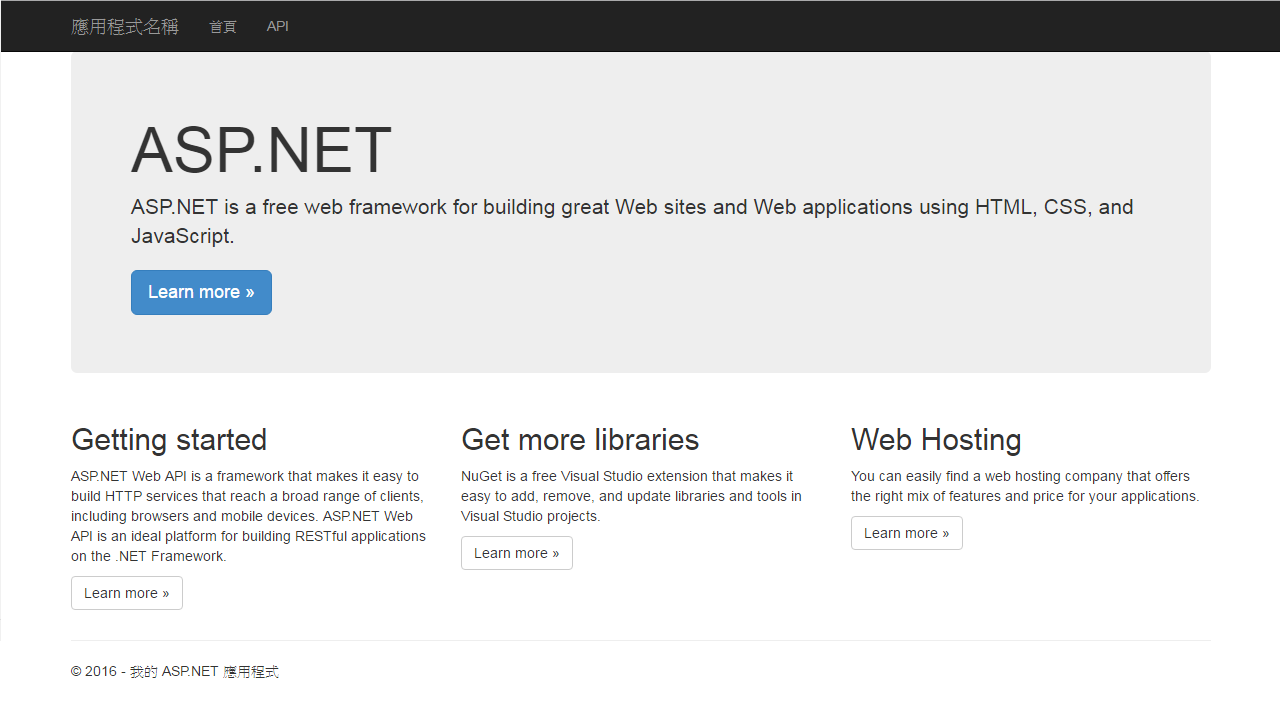
創建一個 Controller
於 Controllers 資料夾加入一個新的 Web API 2 的 controller ,此控制器名稱為「jsonnetController」。 可以選擇「具有讀取/寫入動作的 Web API 2 控制器」。如此一來會將 CRUD 的操作預先產生,如下;
namespace WebAPIJsonNETTemplate.Controllers
{
public class ValuesController : ApiController
{
// GET api/values
public IEnumerable<string> Get()
{
return new string[] { "value1", "value2" };
}
// GET api/values/5
public string Get(int id)
{
return "value";
}
// POST api/values
public void Post([FromBody]string value)
{
}
// PUT api/values/5
public void Put(int id, [FromBody]string value)
{
}
// DELETE api/values/5
public void Delete(int id)
{
}
}
}
連接資料庫並將資料用 JSON.NET 準備
假設資料庫名稱為 employees,要讀取的資料表為 employees,內容如下;
| id | emp_no | birth_date | first_name | last_name | gender | hire_date |
|---|---|---|---|---|---|---|
| 1 | 10001 | 1953-09-02 | Geo | Fac | M | 1986-06-26 |
| 2 | 10002 | 1964-06-02 | Bez | Sim | F | 1985-11-21 |
可以簡單透過下列 sql 指令來取得 1990-01-01 後 2 日成為員工的資料;
select *
from employees
where
CONVERT(VARCHAR(10),DATEADD(day,2,'1990-01-01'),112) >= CONVERT(VARCHAR(10), hire_date, 112)
and
CONVERT(VARCHAR(10), hire_date, 112) >= CONVERT(VARCHAR(10),'1990-01-01',112);
因此後續將以 api 路由器設定取得日期 (如 1990-01-01) 與天數 (如 2),並用 JSON.NET 方式實作出 json data。
於 jsonnetController.cs 中加入實作連接資料庫、取得資料並將之透過 JSON.NET 轉成 json string 的函式,如下;
// must using libraries
using Newtonsoft.Json;
using System.Data;
using System.Data.SqlClient;
private String generateJsonString(String hire_date, int getday) {
// prepare database connection
string connectionString = "Data Source=.\\SQLEXPRESS;Initial Catalog=employees;Persist Security Info=True;User ID=ExampleUser;Password=ExampleUser";
// save json String
String jsonData = "";
// connect to the database
using (SqlConnection conn = new SqlConnection(connectionString)) {
// prepare the sql syntax
string sqlStr = "select * from employees where CONVERT(VARCHAR(10),DATEADD(day,@dp,@hdate),112) >= CONVERT(VARCHAR(10), hire_date, 112) and CONVERT(VARCHAR(10), hire_date, 112) >= CONVERT(VARCHAR(10),@hdate,112);";
// prepare sql syntax and bind the sql parameter
SqlCommand sqlCmd = new SqlCommand(sqlStr, conn);
sqlCmd.Parameters.AddWithValue("hdate", hire_date);
sqlCmd.Parameters.AddWithValue("dp", getday);
// use sql data adapter to query the database
SqlDataAdapter sda = new SqlDataAdapter(sqlCmd);
try
{
// start connection
conn.Open();
// query data and load into a data table
DataTable dt = new DataTable();
sda.Fill(dt);
conn.Close();
// try to transfer SQL data to the data table by the JSON.NET
jsonData = JsonConvert.SerializeObject(dt, Newtonsoft.Json.Formatting.Indented);
}
catch
{
// use a dictionary to save status
Dictionary<string, string> statusLog = new Dictionary<string, string>();
statusLog.Add("status", "Fetching SQL data is failure.");
jsonData = JsonConvert.SerializeObject(statusLog, Newtonsoft.Json.Formatting.Indented);
}
}
return jsonData;
}
透過回傳 HttpResponseMessage 將 JSON.NET 內容回傳給 View
於繼承 ApiController 類別的 jsonnetController 的類別中,加入新的 Read 方法,如下;
// include the library to use the HttpResponseMessage class
using System.Net.Http.Headers;
新增一個回傳資料型態為 HttpResponseMessage 的公開 GET API 函式,並以呼叫函式的方法取得 json string,如下;
// GET: api/jsonnet/1990-01-01/2
public HttpResponseMessage Get(String hireDate, int day)
{
// asume fetch user-defined rows at the beginning of the data table are fetched
// use String Content to get json string
StringContent sc = new StringContent(generateJsonString(hireDate, day));
// set the http header
sc.Headers.ContentType = new MediaTypeHeaderValue("application/json");
// create a new http request to send the data in "plain text" (string)
HttpResponseMessage resp = new HttpResponseMessage();
// set the content is from StringContent
resp.Content = sc;
// return the http response text
return resp;
}
| 註解 |
|---|
| 1. 需要注意 GET 回傳為 HttpResponseMessage 資料型態,因為 JSON.NET 已經為 http 傳輸格式,並非用 String 回傳,若用 String 回傳,則回傳內容中文字會多一組雙引號,如 "[\r\n {\r\n \"emp_no\": 10082,\r\n |
| 2. 若要將傳輸方式改為下載,可以將 MediaTypeHeaderValue("application/json") 改成 MediaTypeHeaderValue("application/octet-stream") |
| 3. 因為 GET 為重載函式,若是傳入參數的數目與資料類型皆相同,則 server 會不清楚傳入哪一個公開 GET() 函式,此時可以 (1) 修改其中一個 GET() 的傳入參數資料型態或數目、(2) 將另一個 GET() 進行刪除。 |
設定路由器
於 App_Start 資料夾下 WebApiConfig.cs 進行設定,將此新增的 GET() 函式進行註冊,如下;
// JSON.ENT router
config.Routes.MapHttpRoute(
name: "jsonnet",
routeTemplate: "api/{controller}/{hireDate}/{day}"
);
| 註解 |
|---|
| 需要注意的事為 routeTemplate 內定義的變數名稱需要與 GET() 函式定義的變數數目、順序與名稱皆相同,如 hireDate 與 day。 |
設定回傳資料型態
雖然使用 JSON.NET 來產生 json data,但部分瀏覽器仍會以 XML 的格式輸出,因此必須將回傳資料格式強制改成 json,可以於 App_Start 資料夾下 WebApiConfig.cs 進行設定,如下;
// force return as json data type
var appXmlType = GlobalConfiguration.Configuration.Formatters.XmlFormatter.SupportedMediaTypes.FirstOrDefault(t => t.MediaType == "application/xml");
GlobalConfiguration.Configuration.Formatters.XmlFormatter.SupportedMediaTypes.Remove(appXmlType);
使用此 API
開啟瀏覽器後,依照路由器的設定 「 api/{controller}/{hireDate}/{day} 」,可以於輸入 「 http://localhost:3330/api/jsonnet/1990-01-01/2 」 來取得 json 資料,如下;
[
{
"emp_no": 10082,
"birth_date": "1963-09-09T00:00:00",
"first_name": "Parviz",
"last_name": "Lortz",
"gender": "M",
"hire_date": "1990-01-03T00:00:00"
},
{
"emp_no": 11454,
"birth_date": "1961-08-07T00:00:00",
"first_name": "Yolla",
"last_name": "Zedlitz",
"gender": "M",
"hire_date": "1990-01-02T00:00:00"
},
{
"emp_no": 12645,
"birth_date": "1955-04-01T00:00:00",
"first_name": "Kyoichi",
"last_name": "Decaestecker",
"gender": "F",
"hire_date": "1990-01-03T00:00:00"
}
]