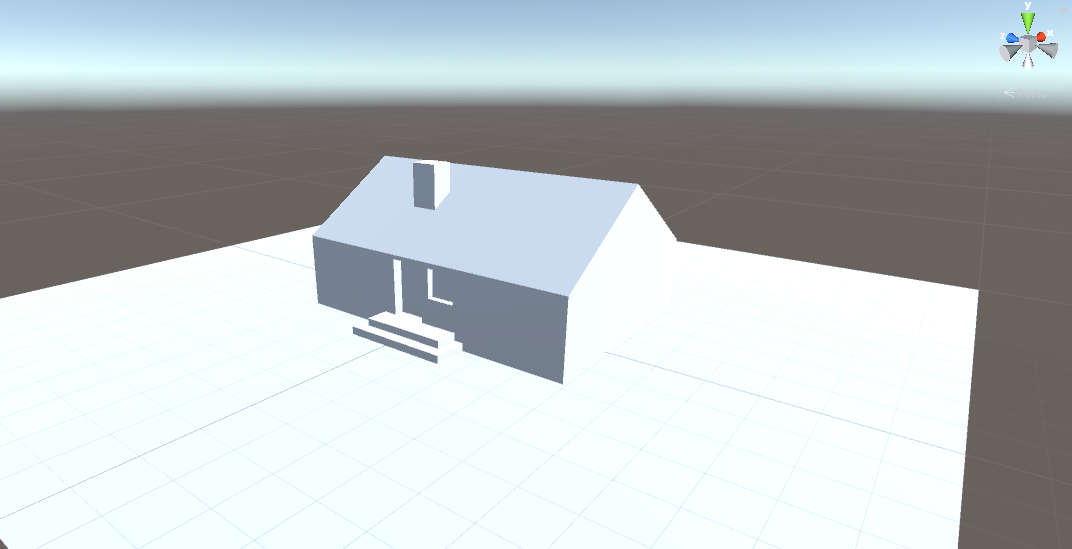Import 3D Modeling Objects
Unity is further a integrated creation platform. While creating objects or scenes in the game or in reality design, it supports to import them from others desgin tools like sketchup, autocad, maya, etc. It mainly supports the following file format: .FBX, .dae, .3DS, .dxf and .obj files. If tools you used support to export the above format, it would be imported into unity. In the document, we demostrate how to import a 3D modeling object into unity.
The procedure to import a object into unity is the same, we take sketchup as the example.
Import Steps
- You have already done a 3D modeling in Sketchup / AutoCAD / Maya, etc.
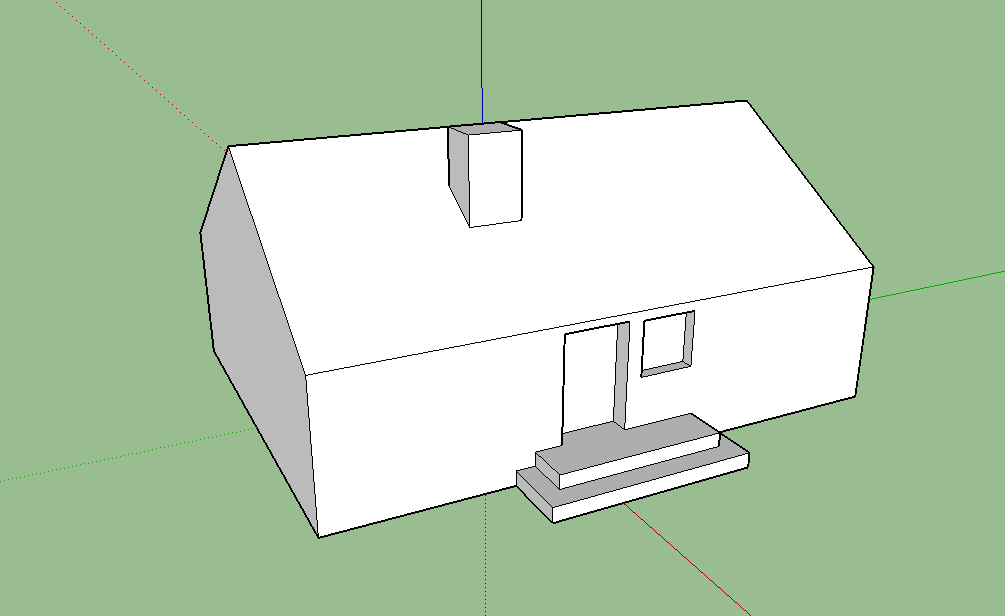
- Export a 3D object in recepted formats :
- In
sketchup, clickfile,export,3D modeling, and save as a.daefile. - In
AutoCAD, export the model in.FBXformat by clickingA(on the most top-left),Export,FBXand select all types and materials. - In
Maya, you can choose exporting file formats (.DAE,.FBX) by clickingFile,Export All, and select the format inFiles of type.
- In
- In unity, click
Assets,Import New Asset, and choose the.dae(or.fbx, etc.) file exported from sketchup. And you will see the object in theProject Viewand its sub viewAssets. - In unity, click the imported object and set the following attributes in
Inspector. ClickGenerate Colliders, clickImport Materials, chooseModel Name + Model's Materialon theMaterial Namingand clickApply.
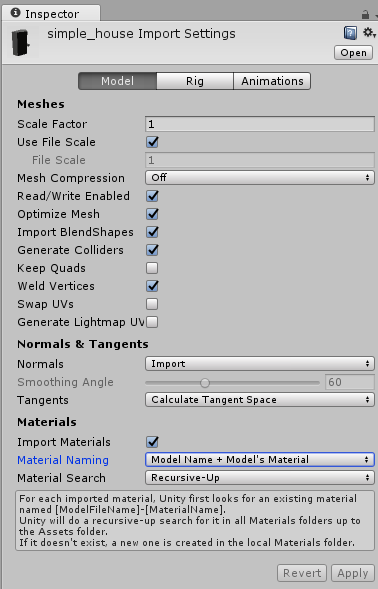
- Drag the object in
Assetsview to the scene.